- All Implemented Interfaces:
Styleable,EventTarget,Skinnable
By default, the ChoiceBox has no item selected unless otherwise specified. Although the ChoiceBox will only allow a user to select from the predefined list, it is possible for the developer to specify the selected item to be something other than what is available in the predefined list. This is required for several important use cases. Configuration of the ChoiceBox is order independent. You may either specify the items and then the selected item, or you may specify the selected item and then the items. Either way will function correctly.
ChoiceBox item selection is handled by
SelectionModel.
As with ListView and ComboBox, it is possible to modify the
SelectionModel that is used,
although this is likely to be rarely changed. ChoiceBox supports only a
single selection model, hence the default used is a SingleSelectionModel.
Example:
ChoiceBox cb = new ChoiceBox();
cb.getItems().addAll("item1", "item2", "item3");
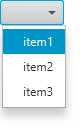
- Since:
- JavaFX 2.0
-
Property Summary
PropertiesTypePropertyDescriptionfinal ObjectProperty<StringConverter<T>> Allows a way to specify how to represent objects in the items list.final ObjectProperty<ObservableList<T>> The items to display in the choice box.final ObjectProperty<EventHandler<ActionEvent>> The ChoiceBox action, which is invoked whenever the ChoiceBoxvalueproperty is changed.final ObjectProperty<EventHandler<Event>> Called just after theChoiceBoxpopup has been hidden.final ObjectProperty<EventHandler<Event>> Called just prior to theChoiceBoxpopup being hidden.final ObjectProperty<EventHandler<Event>> Called just prior to theChoiceBoxpopup being shown.final ObjectProperty<EventHandler<Event>> Called just after theChoiceBoxpopup is shown.final ObjectProperty<SingleSelectionModel<T>> The selection model for the ChoiceBox.final ReadOnlyBooleanPropertyIndicates whether the drop down is displaying the list of choices to the user.final ObjectProperty<T> The value of this ChoiceBox is defined as the selected item in the ChoiceBox selection model.Properties declared in class javafx.scene.control.Control
contextMenu, skin, tooltipProperties declared in class javafx.scene.layout.Region
background, border, cacheShape, centerShape, height, insets, maxHeight, maxWidth, minHeight, minWidth, opaqueInsets, padding, prefHeight, prefWidth, scaleShape, shape, snapToPixel, widthProperties declared in class javafx.scene.Parent
needsLayoutProperties declared in class javafx.scene.Node
accessibleHelp, accessibleRoleDescription, accessibleRole, accessibleText, blendMode, boundsInLocal, boundsInParent, cacheHint, cache, clip, cursor, depthTest, disabled, disable, effectiveNodeOrientation, effect, eventDispatcher, focused, focusTraversable, focusVisible, focusWithin, hover, id, inputMethodRequests, layoutBounds, layoutX, layoutY, localToParentTransform, localToSceneTransform, managed, mouseTransparent, nodeOrientation, onContextMenuRequested, onDragDetected, onDragDone, onDragDropped, onDragEntered, onDragExited, onDragOver, onInputMethodTextChanged, onKeyPressed, onKeyReleased, onKeyTyped, onMouseClicked, onMouseDragEntered, onMouseDragExited, onMouseDragged, onMouseDragOver, onMouseDragReleased, onMouseEntered, onMouseExited, onMouseMoved, onMousePressed, onMouseReleased, onRotate, onRotationFinished, onRotationStarted, onScrollFinished, onScroll, onScrollStarted, onSwipeDown, onSwipeLeft, onSwipeRight, onSwipeUp, onTouchMoved, onTouchPressed, onTouchReleased, onTouchStationary, onZoomFinished, onZoom, onZoomStarted, opacity, parent, pickOnBounds, pressed, rotate, rotationAxis, scaleX, scaleY, scaleZ, scene, style, translateX, translateY, translateZ, viewOrder, visible -
Field Summary
FieldsModifier and TypeFieldDescriptionCalled when the ChoiceBox popup has been hidden.Called when the ChoiceBox popup will be hidden.Called prior to the ChoiceBox showing its popup after the user has clicked or otherwise interacted with the ChoiceBox.Called after the ChoiceBox has shown its popup.Fields declared in class javafx.scene.layout.Region
USE_COMPUTED_SIZE, USE_PREF_SIZEFields declared in class javafx.scene.Node
BASELINE_OFFSET_SAME_AS_HEIGHT -
Constructor Summary
ConstructorsConstructorDescriptionCreate a new ChoiceBox which has an empty list of items.ChoiceBox(ObservableList<T> items) Create a new ChoiceBox with the given set of items. -
Method Summary
Modifier and TypeMethodDescriptionfinal ObjectProperty<StringConverter<T>> Allows a way to specify how to represent objects in the items list.final StringConverter<T> Gets the value of theconverterproperty.final ObservableList<T> getItems()Gets the value of theitemsproperty.final EventHandler<ActionEvent> Gets the value of theonActionproperty.final EventHandler<Event> Gets the value of theonHiddenproperty.final EventHandler<Event> Gets the value of theonHidingproperty.final EventHandler<Event> Gets the value of theonShowingproperty.final EventHandler<Event> Gets the value of theonShownproperty.final SingleSelectionModel<T> Gets the value of theselectionModelproperty.final TgetValue()Gets the value of thevalueproperty.voidhide()Closes the list of choices.final booleanGets the value of theshowingproperty.final ObjectProperty<ObservableList<T>> The items to display in the choice box.final ObjectProperty<EventHandler<ActionEvent>> The ChoiceBox action, which is invoked whenever the ChoiceBoxvalueproperty is changed.final ObjectProperty<EventHandler<Event>> Called just after theChoiceBoxpopup has been hidden.final ObjectProperty<EventHandler<Event>> Called just prior to theChoiceBoxpopup being hidden.final ObjectProperty<EventHandler<Event>> Called just prior to theChoiceBoxpopup being shown.final ObjectProperty<EventHandler<Event>> Called just after theChoiceBoxpopup is shown.final ObjectProperty<SingleSelectionModel<T>> The selection model for the ChoiceBox.final voidsetConverter(StringConverter<T> value) Sets the value of theconverterproperty.final voidsetItems(ObservableList<T> value) Sets the value of theitemsproperty.final voidsetOnAction(EventHandler<ActionEvent> value) Sets the value of theonActionproperty.final voidsetOnHidden(EventHandler<Event> value) Sets the value of theonHiddenproperty.final voidsetOnHiding(EventHandler<Event> value) Sets the value of theonHidingproperty.final voidsetOnShowing(EventHandler<Event> value) Sets the value of theonShowingproperty.final voidsetOnShown(EventHandler<Event> value) Sets the value of theonShownproperty.final voidsetSelectionModel(SingleSelectionModel<T> value) Sets the value of theselectionModelproperty.final voidSets the value of thevalueproperty.voidshow()Opens the list of choices.final ReadOnlyBooleanPropertyIndicates whether the drop down is displaying the list of choices to the user.final ObjectProperty<T> The value of this ChoiceBox is defined as the selected item in the ChoiceBox selection model.Methods declared in class javafx.scene.control.Control
computeMaxHeight, computeMaxWidth, computeMinHeight, computeMinWidth, contextMenuProperty, createDefaultSkin, getClassCssMetaData, getContextMenu, getControlCssMetaData, getCssMetaData, getInitialFocusTraversable, getSkin, getTooltip, isResizable, setContextMenu, setSkin, setTooltip, skinProperty, tooltipPropertyMethods declared in class javafx.scene.layout.Region
backgroundProperty, borderProperty, cacheShapeProperty, centerShapeProperty, computePrefHeight, computePrefWidth, getBackground, getBorder, getHeight, getInsets, getMaxHeight, getMaxWidth, getMinHeight, getMinWidth, getOpaqueInsets, getPadding, getPrefHeight, getPrefWidth, getShape, getUserAgentStylesheet, getWidth, heightProperty, insetsProperty, isCacheShape, isCenterShape, isScaleShape, isSnapToPixel, layoutInArea, layoutInArea, layoutInArea, layoutInArea, maxHeight, maxHeightProperty, maxWidth, maxWidthProperty, minHeight, minHeightProperty, minWidth, minWidthProperty, opaqueInsetsProperty, paddingProperty, positionInArea, positionInArea, prefHeight, prefHeightProperty, prefWidth, prefWidthProperty, resize, scaleShapeProperty, setBackground, setBorder, setCacheShape, setCenterShape, setHeight, setMaxHeight, setMaxSize, setMaxWidth, setMinHeight, setMinSize, setMinWidth, setOpaqueInsets, setPadding, setPrefHeight, setPrefSize, setPrefWidth, setScaleShape, setShape, setSnapToPixel, setWidth, shapeProperty, snappedBottomInset, snappedLeftInset, snappedRightInset, snappedTopInset, snapPosition, snapPositionX, snapPositionY, snapSize, snapSizeX, snapSizeY, snapSpace, snapSpaceX, snapSpaceY, snapToPixelProperty, widthPropertyMethods declared in class javafx.scene.Parent
getBaselineOffset, getChildren, getChildrenUnmodifiable, getManagedChildren, getStylesheets, isNeedsLayout, layout, layoutChildren, needsLayoutProperty, requestLayout, requestParentLayout, setNeedsLayout, updateBoundsMethods declared in class javafx.scene.Node
accessibleHelpProperty, accessibleRoleDescriptionProperty, accessibleRoleProperty, accessibleTextProperty, addEventFilter, addEventHandler, applyCss, autosize, blendModeProperty, boundsInLocalProperty, boundsInParentProperty, buildEventDispatchChain, cacheHintProperty, cacheProperty, clipProperty, computeAreaInScreen, contains, contains, cursorProperty, depthTestProperty, disabledProperty, disableProperty, effectiveNodeOrientationProperty, effectProperty, eventDispatcherProperty, executeAccessibleAction, fireEvent, focusedProperty, focusTraversableProperty, focusVisibleProperty, focusWithinProperty, getAccessibleHelp, getAccessibleRole, getAccessibleRoleDescription, getAccessibleText, getBlendMode, getBoundsInLocal, getBoundsInParent, getCacheHint, getClip, getContentBias, getCursor, getDepthTest, getEffect, getEffectiveNodeOrientation, getEventDispatcher, getId, getInitialCursor, getInputMethodRequests, getLayoutBounds, getLayoutX, getLayoutY, getLocalToParentTransform, getLocalToSceneTransform, getNodeOrientation, getOnContextMenuRequested, getOnDragDetected, getOnDragDone, getOnDragDropped, getOnDragEntered, getOnDragExited, getOnDragOver, getOnInputMethodTextChanged, getOnKeyPressed, getOnKeyReleased, getOnKeyTyped, getOnMouseClicked, getOnMouseDragEntered, getOnMouseDragExited, getOnMouseDragged, getOnMouseDragOver, getOnMouseDragReleased, getOnMouseEntered, getOnMouseExited, getOnMouseMoved, getOnMousePressed, getOnMouseReleased, getOnRotate, getOnRotationFinished, getOnRotationStarted, getOnScroll, getOnScrollFinished, getOnScrollStarted, getOnSwipeDown, getOnSwipeLeft, getOnSwipeRight, getOnSwipeUp, getOnTouchMoved, getOnTouchPressed, getOnTouchReleased, getOnTouchStationary, getOnZoom, getOnZoomFinished, getOnZoomStarted, getOpacity, getParent, getProperties, getPseudoClassStates, getRotate, getRotationAxis, getScaleX, getScaleY, getScaleZ, getScene, getStyle, getStyleableParent, getStyleClass, getTransforms, getTranslateX, getTranslateY, getTranslateZ, getTypeSelector, getUserData, getViewOrder, hasProperties, hoverProperty, idProperty, inputMethodRequestsProperty, intersects, intersects, isCache, isDisable, isDisabled, isFocused, isFocusTraversable, isFocusVisible, isFocusWithin, isHover, isManaged, isMouseTransparent, isPickOnBounds, isPressed, isVisible, layoutBoundsProperty, layoutXProperty, layoutYProperty, localToParent, localToParent, localToParent, localToParent, localToParent, localToParentTransformProperty, localToScene, localToScene, localToScene, localToScene, localToScene, localToScene, localToScene, localToScene, localToScene, localToScene, localToSceneTransformProperty, localToScreen, localToScreen, localToScreen, localToScreen, localToScreen, lookup, lookupAll, managedProperty, mouseTransparentProperty, nodeOrientationProperty, notifyAccessibleAttributeChanged, onContextMenuRequestedProperty, onDragDetectedProperty, onDragDoneProperty, onDragDroppedProperty, onDragEnteredProperty, onDragExitedProperty, onDragOverProperty, onInputMethodTextChangedProperty, onKeyPressedProperty, onKeyReleasedProperty, onKeyTypedProperty, onMouseClickedProperty, onMouseDragEnteredProperty, onMouseDragExitedProperty, onMouseDraggedProperty, onMouseDragOverProperty, onMouseDragReleasedProperty, onMouseEnteredProperty, onMouseExitedProperty, onMouseMovedProperty, onMousePressedProperty, onMouseReleasedProperty, onRotateProperty, onRotationFinishedProperty, onRotationStartedProperty, onScrollFinishedProperty, onScrollProperty, onScrollStartedProperty, onSwipeDownProperty, onSwipeLeftProperty, onSwipeRightProperty, onSwipeUpProperty, onTouchMovedProperty, onTouchPressedProperty, onTouchReleasedProperty, onTouchStationaryProperty, onZoomFinishedProperty, onZoomProperty, onZoomStartedProperty, opacityProperty, parentProperty, parentToLocal, parentToLocal, parentToLocal, parentToLocal, parentToLocal, pickOnBoundsProperty, pressedProperty, pseudoClassStateChanged, queryAccessibleAttribute, relocate, removeEventFilter, removeEventHandler, requestFocus, resizeRelocate, rotateProperty, rotationAxisProperty, scaleXProperty, scaleYProperty, scaleZProperty, sceneProperty, sceneToLocal, sceneToLocal, sceneToLocal, sceneToLocal, sceneToLocal, sceneToLocal, sceneToLocal, sceneToLocal, screenToLocal, screenToLocal, screenToLocal, setAccessibleHelp, setAccessibleRole, setAccessibleRoleDescription, setAccessibleText, setBlendMode, setCache, setCacheHint, setClip, setCursor, setDepthTest, setDisable, setDisabled, setEffect, setEventDispatcher, setEventHandler, setFocused, setFocusTraversable, setHover, setId, setInputMethodRequests, setLayoutX, setLayoutY, setManaged, setMouseTransparent, setNodeOrientation, setOnContextMenuRequested, setOnDragDetected, setOnDragDone, setOnDragDropped, setOnDragEntered, setOnDragExited, setOnDragOver, setOnInputMethodTextChanged, setOnKeyPressed, setOnKeyReleased, setOnKeyTyped, setOnMouseClicked, setOnMouseDragEntered, setOnMouseDragExited, setOnMouseDragged, setOnMouseDragOver, setOnMouseDragReleased, setOnMouseEntered, setOnMouseExited, setOnMouseMoved, setOnMousePressed, setOnMouseReleased, setOnRotate, setOnRotationFinished, setOnRotationStarted, setOnScroll, setOnScrollFinished, setOnScrollStarted, setOnSwipeDown, setOnSwipeLeft, setOnSwipeRight, setOnSwipeUp, setOnTouchMoved, setOnTouchPressed, setOnTouchReleased, setOnTouchStationary, setOnZoom, setOnZoomFinished, setOnZoomStarted, setOpacity, setPickOnBounds, setPressed, setRotate, setRotationAxis, setScaleX, setScaleY, setScaleZ, setStyle, setTranslateX, setTranslateY, setTranslateZ, setUserData, setViewOrder, setVisible, snapshot, snapshot, startDragAndDrop, startFullDrag, styleProperty, toBack, toFront, toString, translateXProperty, translateYProperty, translateZProperty, usesMirroring, viewOrderProperty, visiblePropertyMethods declared in class java.lang.Object
clone, equals, finalize, getClass, hashCode, notify, notifyAll, wait, wait, waitMethods declared in interface javafx.css.Styleable
getStyleableNode
-
Property Details
-
selectionModel
The selection model for the ChoiceBox. Only a single choice can be made, hence, the ChoiceBox supports only a SingleSelectionModel. Generally, the main interaction with the selection model is to explicitly set which item in the items list should be selected, or to listen to changes in the selection to know which item has been chosen.- See Also:
-
showing
Indicates whether the drop down is displaying the list of choices to the user. This is a readonly property which should be manipulated by means of the #show and #hide methods.- See Also:
-
items
The items to display in the choice box. The selected item (as indicated in the selection model) must always be one of these items.- See Also:
-
converter
Allows a way to specify how to represent objects in the items list. When a StringConverter is set, the object toString method is not called and instead its toString(object T) is called, passing the objects in the items list. This is useful when using domain objects in a ChoiceBox as this property allows for customization of the representation. Also, any of the pre-built Converters available in thejavafx.util.converterpackage can be set.- Since:
- JavaFX 2.1
- See Also:
-
value
The value of this ChoiceBox is defined as the selected item in the ChoiceBox selection model. The valueProperty is synchronized with the selectedItem. This property allows for bi-directional binding of external properties to the ChoiceBox and updates the selection model accordingly.- Since:
- JavaFX 2.1
- See Also:
-
onAction
The ChoiceBox action, which is invoked whenever the ChoiceBoxvalueproperty is changed. This may be due to the value property being programmatically changed or when the user selects an item in a popup menu.- Since:
- JavaFX 8u60
- See Also:
-
onShowing
Called just prior to theChoiceBoxpopup being shown.- Since:
- JavaFX 8u60
- See Also:
-
onShown
Called just after theChoiceBoxpopup is shown.- Since:
- JavaFX 8u60
- See Also:
-
onHiding
Called just prior to theChoiceBoxpopup being hidden.- Since:
- JavaFX 8u60
- See Also:
-
onHidden
Called just after theChoiceBoxpopup has been hidden.- Since:
- JavaFX 8u60
- See Also:
-
-
Field Details
-
ON_SHOWING
Called prior to the ChoiceBox showing its popup after the user has clicked or otherwise interacted with the ChoiceBox.- Since:
- JavaFX 8u60
-
ON_SHOWN
Called after the ChoiceBox has shown its popup.- Since:
- JavaFX 8u60
-
ON_HIDING
Called when the ChoiceBox popup will be hidden.- Since:
- JavaFX 8u60
-
ON_HIDDEN
Called when the ChoiceBox popup has been hidden.- Since:
- JavaFX 8u60
-
-
Constructor Details
-
ChoiceBox
public ChoiceBox()Create a new ChoiceBox which has an empty list of items. -
ChoiceBox
Create a new ChoiceBox with the given set of items. Since it is observable, the content of this list may change over time and the ChoiceBox will be updated accordingly.- Parameters:
items- the set of items
-
-
Method Details
-
setSelectionModel
Sets the value of theselectionModelproperty.- Property description:
- The selection model for the ChoiceBox. Only a single choice can be made, hence, the ChoiceBox supports only a SingleSelectionModel. Generally, the main interaction with the selection model is to explicitly set which item in the items list should be selected, or to listen to changes in the selection to know which item has been chosen.
- Parameters:
value- the value for theselectionModelproperty- See Also:
-
getSelectionModel
Gets the value of theselectionModelproperty.- Property description:
- The selection model for the ChoiceBox. Only a single choice can be made, hence, the ChoiceBox supports only a SingleSelectionModel. Generally, the main interaction with the selection model is to explicitly set which item in the items list should be selected, or to listen to changes in the selection to know which item has been chosen.
- Returns:
- the value of the
selectionModelproperty - See Also:
-
selectionModelProperty
The selection model for the ChoiceBox. Only a single choice can be made, hence, the ChoiceBox supports only a SingleSelectionModel. Generally, the main interaction with the selection model is to explicitly set which item in the items list should be selected, or to listen to changes in the selection to know which item has been chosen.- Returns:
- the
selectionModelproperty - See Also:
-
isShowing
public final boolean isShowing()Gets the value of theshowingproperty.- Property description:
- Indicates whether the drop down is displaying the list of choices to the user. This is a readonly property which should be manipulated by means of the #show and #hide methods.
- Returns:
- the value of the
showingproperty - See Also:
-
showingProperty
Indicates whether the drop down is displaying the list of choices to the user. This is a readonly property which should be manipulated by means of the #show and #hide methods.- Returns:
- the
showingproperty - See Also:
-
setItems
Sets the value of theitemsproperty.- Property description:
- The items to display in the choice box. The selected item (as indicated in the selection model) must always be one of these items.
- Parameters:
value- the value for theitemsproperty- See Also:
-
getItems
Gets the value of theitemsproperty.- Property description:
- The items to display in the choice box. The selected item (as indicated in the selection model) must always be one of these items.
- Returns:
- the value of the
itemsproperty - See Also:
-
itemsProperty
The items to display in the choice box. The selected item (as indicated in the selection model) must always be one of these items.- Returns:
- the
itemsproperty - See Also:
-
converterProperty
Allows a way to specify how to represent objects in the items list. When a StringConverter is set, the object toString method is not called and instead its toString(object T) is called, passing the objects in the items list. This is useful when using domain objects in a ChoiceBox as this property allows for customization of the representation. Also, any of the pre-built Converters available in thejavafx.util.converterpackage can be set.- Returns:
- the string converter property
- Since:
- JavaFX 2.1
- See Also:
-
setConverter
Sets the value of theconverterproperty.- Property description:
- Allows a way to specify how to represent objects in the items list. When
a StringConverter is set, the object toString method is not called and
instead its toString(object T) is called, passing the objects in the items list.
This is useful when using domain objects in a ChoiceBox as this property
allows for customization of the representation. Also, any of the pre-built
Converters available in the
javafx.util.converterpackage can be set. - Parameters:
value- the value for theconverterproperty- Since:
- JavaFX 2.1
- See Also:
-
getConverter
Gets the value of theconverterproperty.- Property description:
- Allows a way to specify how to represent objects in the items list. When
a StringConverter is set, the object toString method is not called and
instead its toString(object T) is called, passing the objects in the items list.
This is useful when using domain objects in a ChoiceBox as this property
allows for customization of the representation. Also, any of the pre-built
Converters available in the
javafx.util.converterpackage can be set. - Returns:
- the value of the
converterproperty - Since:
- JavaFX 2.1
- See Also:
-
valueProperty
The value of this ChoiceBox is defined as the selected item in the ChoiceBox selection model. The valueProperty is synchronized with the selectedItem. This property allows for bi-directional binding of external properties to the ChoiceBox and updates the selection model accordingly.- Returns:
- the value property
- Since:
- JavaFX 2.1
- See Also:
-
setValue
Sets the value of thevalueproperty.- Property description:
- The value of this ChoiceBox is defined as the selected item in the ChoiceBox selection model. The valueProperty is synchronized with the selectedItem. This property allows for bi-directional binding of external properties to the ChoiceBox and updates the selection model accordingly.
- Parameters:
value- the value for thevalueproperty- Since:
- JavaFX 2.1
- See Also:
-
getValue
Gets the value of thevalueproperty.- Property description:
- The value of this ChoiceBox is defined as the selected item in the ChoiceBox selection model. The valueProperty is synchronized with the selectedItem. This property allows for bi-directional binding of external properties to the ChoiceBox and updates the selection model accordingly.
- Returns:
- the value of the
valueproperty - Since:
- JavaFX 2.1
- See Also:
-
onActionProperty
The ChoiceBox action, which is invoked whenever the ChoiceBoxvalueproperty is changed. This may be due to the value property being programmatically changed or when the user selects an item in a popup menu.- Returns:
- the on action property
- Since:
- JavaFX 8u60
- See Also:
-
setOnAction
Sets the value of theonActionproperty.- Property description:
- The ChoiceBox action, which is invoked whenever the ChoiceBox
valueproperty is changed. This may be due to the value property being programmatically changed or when the user selects an item in a popup menu. - Parameters:
value- the value for theonActionproperty- Since:
- JavaFX 8u60
- See Also:
-
getOnAction
Gets the value of theonActionproperty.- Property description:
- The ChoiceBox action, which is invoked whenever the ChoiceBox
valueproperty is changed. This may be due to the value property being programmatically changed or when the user selects an item in a popup menu. - Returns:
- the value of the
onActionproperty - Since:
- JavaFX 8u60
- See Also:
-
onShowingProperty
Called just prior to theChoiceBoxpopup being shown.- Returns:
- the on showing property
- Since:
- JavaFX 8u60
- See Also:
-
setOnShowing
Sets the value of theonShowingproperty.- Property description:
- Called just prior to the
ChoiceBoxpopup being shown. - Parameters:
value- the value for theonShowingproperty- Since:
- JavaFX 8u60
- See Also:
-
getOnShowing
Gets the value of theonShowingproperty.- Property description:
- Called just prior to the
ChoiceBoxpopup being shown. - Returns:
- the value of the
onShowingproperty - Since:
- JavaFX 8u60
- See Also:
-
onShownProperty
Called just after theChoiceBoxpopup is shown.- Returns:
- the on shown property
- Since:
- JavaFX 8u60
- See Also:
-
setOnShown
Sets the value of theonShownproperty.- Property description:
- Called just after the
ChoiceBoxpopup is shown. - Parameters:
value- the value for theonShownproperty- Since:
- JavaFX 8u60
- See Also:
-
getOnShown
Gets the value of theonShownproperty.- Property description:
- Called just after the
ChoiceBoxpopup is shown. - Returns:
- the value of the
onShownproperty - Since:
- JavaFX 8u60
- See Also:
-
onHidingProperty
Called just prior to theChoiceBoxpopup being hidden.- Returns:
- the on hiding property
- Since:
- JavaFX 8u60
- See Also:
-
setOnHiding
Sets the value of theonHidingproperty.- Property description:
- Called just prior to the
ChoiceBoxpopup being hidden. - Parameters:
value- the value for theonHidingproperty- Since:
- JavaFX 8u60
- See Also:
-
getOnHiding
Gets the value of theonHidingproperty.- Property description:
- Called just prior to the
ChoiceBoxpopup being hidden. - Returns:
- the value of the
onHidingproperty - Since:
- JavaFX 8u60
- See Also:
-
onHiddenProperty
Called just after theChoiceBoxpopup has been hidden.- Returns:
- the on hidden property
- Since:
- JavaFX 8u60
- See Also:
-
setOnHidden
Sets the value of theonHiddenproperty.- Property description:
- Called just after the
ChoiceBoxpopup has been hidden. - Parameters:
value- the value for theonHiddenproperty- Since:
- JavaFX 8u60
- See Also:
-
getOnHidden
Gets the value of theonHiddenproperty.- Property description:
- Called just after the
ChoiceBoxpopup has been hidden. - Returns:
- the value of the
onHiddenproperty - Since:
- JavaFX 8u60
- See Also:
-
show
public void show()Opens the list of choices. -
hide
public void hide()Closes the list of choices.
-